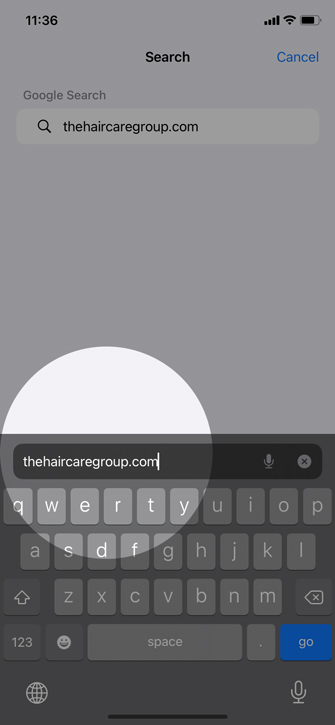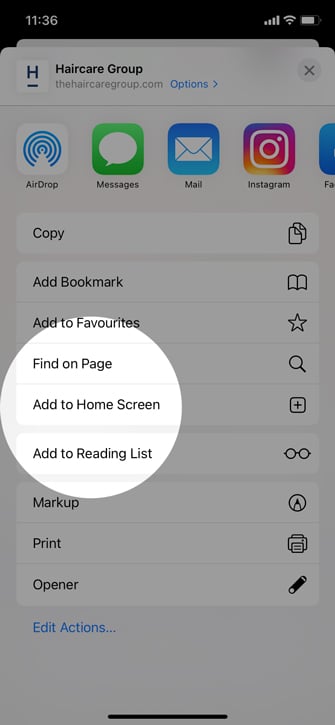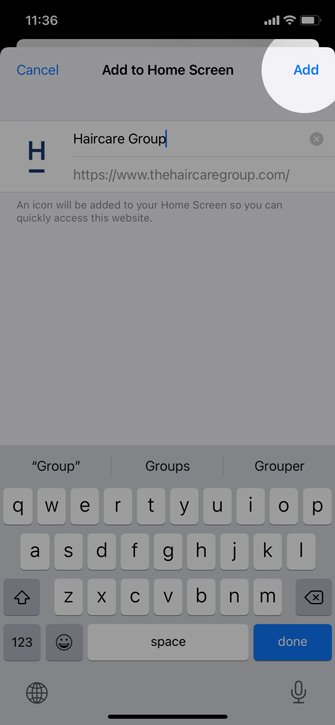Bookmark the Haircare GROUP website on your Mobile Device Home Screen
Access the Haircare Group website with a single tap from your mobile device’s home screen on Android or Apple.
The bookmark will appear on your home screen like any other app, bookmark, or widget, so you can drag it around and put it wherever you like.
ADDING ON APPLE

STEP 1.
On your device, open the Safari browser.
STEP 2.
Type into the top search bar thehaircaregroup.com.
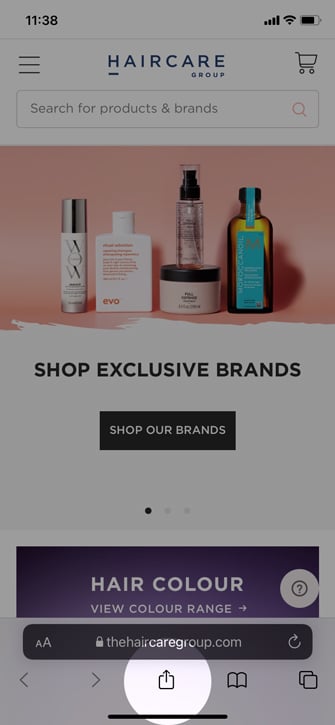
STEP 3.
Tap the “share” button located at the bottom.
STEP 4.
A pop up window will appear, scroll upward to reveal the full list of options, then click on “Add to Home Screen”.
STEP 5.
A new window will appear showing that you will be adding the website to your Home Screen, tap Add.
STEP 6.
The website will now appear as an App Icon on your mobile home screen. Happy Shopping!
ADDING ON ANDROID
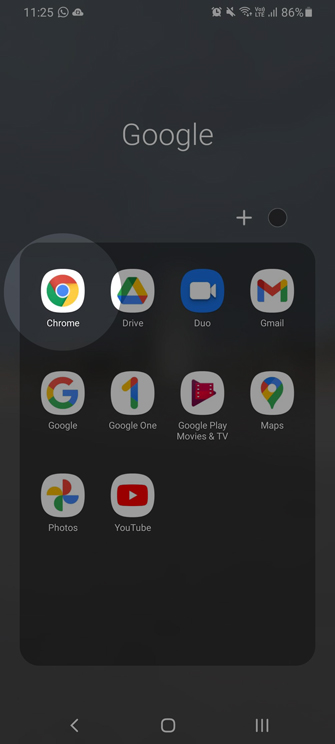
STEP 1.
Open your internet browser (Chrome) on your phone.
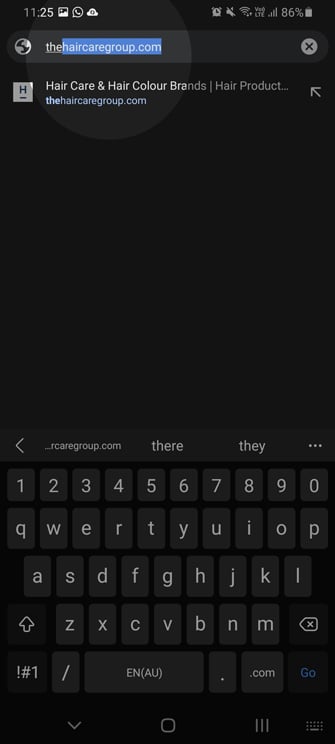
STEP 2.
Type into the top search bar thehaircaregroup.com.
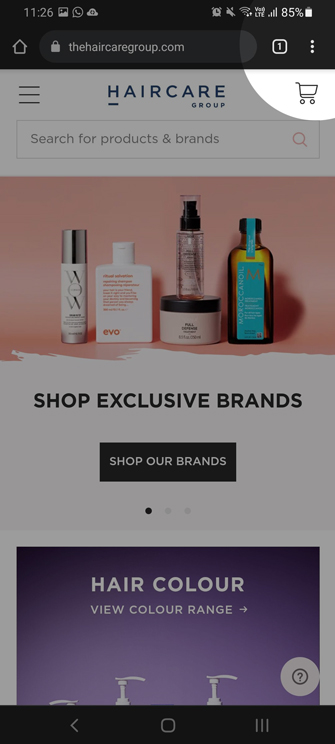
STEP 3.
Once on the Haircare website tap on the 3 “vertical dots” icon located on the top right of the screen.
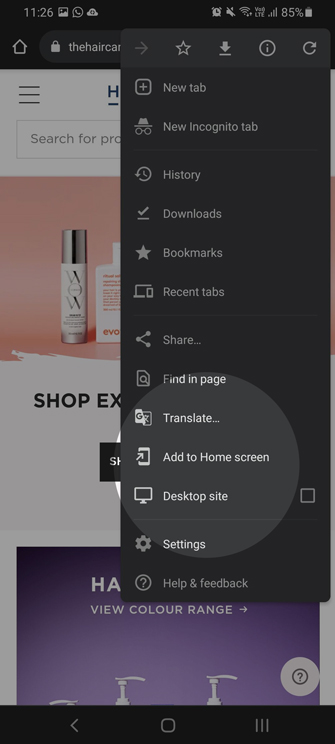
STEP 4.
A dropdown menu will appear, click on “Add to Home Screen”.
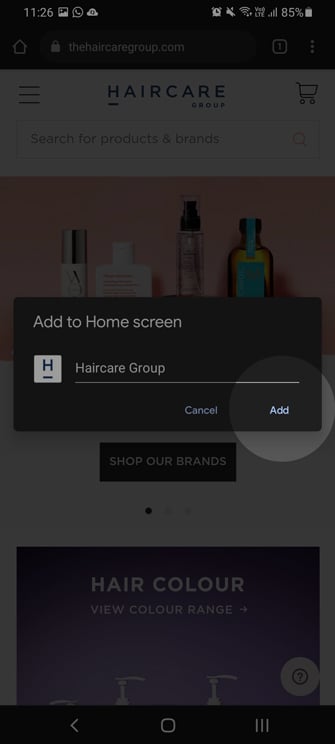
STEP 5.
A dropdown menu will appear, click on “Add to Home Screen”.

STEP 6.
The website will now appear as an App Icon on your mobile home screen. Happy Shopping!